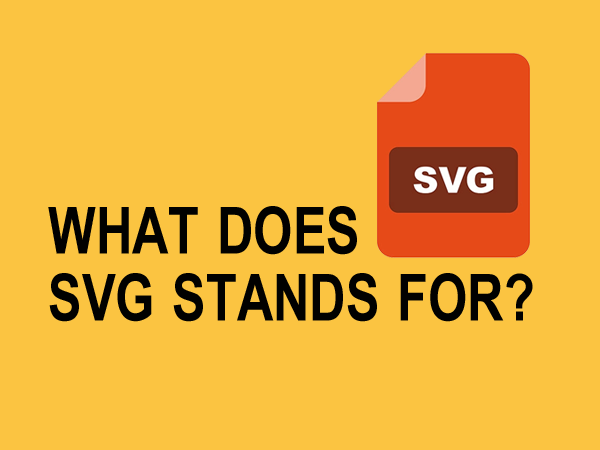The Complete Guide to SVG, What is SVG and Why Should You Use It?
What is an SVG?
SVG stands for Scalable Vector Graphics. An SVG file is basically a vector image format. A vector image is defined by geometric shapes (points, lines, polygons) rather than pixels. In other words, a vector graphics program creates objects based on mathematical equations, not on pixels. Because they define everything by math, these images can scale to any size without losing quality. And since all points in a vector graphic are connected, moving one point moves them all. As a result, vector graphics give you great control over how elements look at different scales.
How to Use SVGs in Your Designs
SVGs (Scalable Vector Graphics) are images that have been designed using vector graphics software. These files are scalable, meaning they can be resized without losing quality. In addition, they are easily editable, making them perfect for use in web design. SVG files are supported by many browsers, including Chrome, Firefox, Safari, Opera, Internet Explorer, and Edge.
When designing with SVG, you should keep these things in mind:
- SVG files are not text documents; therefore, you cannot just copy and paste them into your designs. You need to learn how to manipulate them properly.
- When working with SVG, you need to understand the different types of paths and shapes.
- SVG files are often larger than JPGs, so make sure you have enough space to store them.
- If you want to share your work online, you need to know how to optimize your file size.
- SVG files can be embedded directly into HTML pages, so you don’t need to download them separately.
- SVG files do not require special plug-ins, so they can be viewed on any device.
- SVG files allow you to create complex shapes and patterns.
- SVG files offer great flexibility and scalability, so they are ideal for logos, icons, illustrations, charts, graphs, and diagrams.
- SVG files provide a lot of control over the appearance of your designs.
- SVG files enable you to create interactive elements, animations, and transitions.
- SVG files give you the opportunity to add interactivity to your designs.
- You can use SVG files to create responsive websites.
Why You Should Embrace SVGs and Move Away from Icons
keyw
SVGs (Scalable Vector Graphics) have been around since the early 2000’s, but they have only recently become popular due to their ease of use and accessibility. In fact, many designers and developers are now using them instead of icons. Here’s why…
1. SVG Is Easier To Use Than Icons
Icons are great for adding visual cues to your design, but they’re not always the easiest thing to work with. That’s where SVGs come in handy. Unlike icons, SVGs are vector-based graphics, meaning that they scale easily without losing quality. Plus, they’re easier to edit than icons, making them perfect for designing websites and apps.
2. SVGs Are More Accessible
Another benefit of SVGs over icons is that they’re accessible. If you’re working with someone who isn’t familiar with web design, you don’t want to make things difficult for them. But if you’re working with someone with experience, you’ll find that SVGs are much easier to work with than icons.
3. SVGs Can Be Used On Any Device
If you’re looking to create a website or app that works across any device, you should consider using SVGs. Because they’re scalable, they look good no matter what size screen you’re viewing them on. And because they’re vector based, they’re super flexible. So whether you’re building a mobile site or a desktop application, you can rest assured that your designs will look great on any device.
4. SVGs Are Easy To Share
You may think that sharing icons is the best way to share your designs, but it’s actually pretty hard to do. Not only does it take time to upload files, but you also need to remember to send them along with the right file type. But with SVGs, you can just drag and drop them onto a page, and they’ll automatically convert to whatever format you choose.
5. SVGs Are Better For SEO
When you add icons to your designs, search engines won’t know what those images represent. But with SVGs? Search engines will recognize them as text, and they’ll index them properly. So if you’re worried about how Google will treat your icon-heavy designs, worry no longer!
6. SVGs Are Great For Mobile Design
Because they’re scalable, SVGs are great for mobile design. When you’re designing a mobile site, you want everything to be as small as possible. But if you use icons, you’ll end up with a lot of wasted space. Instead, you should use SVGs, which will allow you to keep your design clean and simple.
7. SVGs Make Your Designs Look Good Across Platforms
Conclusions
SVS stands for Site View Server. SVS is a web server software that enables website owners to create their own custom-built sites. SVS is a free service offered by the company. SVS is a great tool for those who want to build their own site without having to pay for expensive hosting services.
—