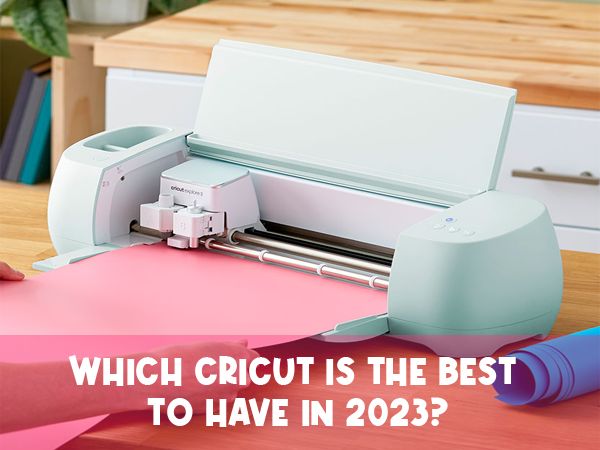Choosing the Perfect Cricut: Which Cricut is the Best to Have in 2023?
Confused about which Cricut machine to purchase? This article will help you make an informed decision about which Cricut is the best to have.
Introduction
If you’re a DIY enthusiast or a crafty individual, then you must have heard about Cricut machines. These machines are designed to make cutting, scoring, and writing easier, making it an ideal tool for crafters, scrapbookers, and even small business owners. With the growing popularity of Cricut machines, there are numerous models available in the market, each with its unique set of features and specifications. With so many options to choose from, selecting the best one for your needs can be a daunting task. In this article, we’ll be discussing which Cricut is the best to have and factors you should consider before making your purchase.
Factors to Consider Before Purchasing a Cricut Machine
Before diving into which Cricut is the best to have, let’s first discuss some of the critical factors you should consider before purchasing a Cricut machine:
- Purpose: The first factor to consider is what you intend to use the Cricut machine for. Are you planning to use it for personal projects or for a small business? Different models of Cricut machines are designed for different purposes, so make sure to choose the one that fits your needs.
- Cutting Force: The cutting force is the amount of pressure the machine can exert while cutting through different materials. A higher cutting force is required for thicker materials like leather, while a lower cutting force is sufficient for materials like paper and vinyl.
- Cutting Size: Consider the size of the projects you want to create. If you plan on making large designs, you’ll need a machine with a bigger cutting size.
- Connectivity: Some Cricut machines can be connected to a computer or mobile device, while others can only be operated through the machine itself. Consider the level of connectivity you need based on your project requirements.
- Software: Cricut machines come with different software options. Some offer more advanced design features than others, so consider the software that comes with the machine you’re interested in purchasing.
Which Cricut is the Best to Have?
Now that we’ve discussed the factors to consider before purchasing a Cricut machine let’s dive into which Cricut is the best to have.
- Cricut Maker: The Cricut Maker is the most advanced and versatile Cricut machine available in the market. This machine can cut over 300 materials, including fabric, leather, and wood, and comes with a powerful cutting force of 4000 grams. The Cricut Maker also offers a wide range of design features, making it the perfect tool for both personal and small business projects.
- Cricut Explore Air 2: The Cricut Explore Air 2 is a popular choice among crafters and small business owners. This machine can cut over 100 materials, including cardstock, vinyl, and iron-on, and comes with a cutting force of 350 grams. The Cricut Explore Air 2 also offers wireless connectivity, allowing you to operate it through your computer or mobile device.
- Cricut Joy: The Cricut Joy is the smallest and most portable Cricut machine available in the market. This machine can cut over 50 materials, including paper and vinyl, and comes with a cutting force of 250 grams. The Cricut Joy is perfect for personal projects and small-scale designs and is ideal for those who are short on space.
FAQs:
- What is the price range of Cricut machines?
The price of Cricut machines varies depending on the model and features. The Cricut Joy is the most affordable option, while the Cricut Maker is the most expensive. Prices typically range from around $150 for the Cricut Joy to $400 for the Cricut Maker.
- Can I use my own designs with Cricut machines?
Yes, all Cricut machines come with software that allows you to upload your own designs or create your own designs from scratch. The software is user-friendly and can be easily accessed through a computer or mobile device.
- How do I know which Cricut machine is right for me?
Consider your project requirements and the factors we discussed earlier, such as cutting force, cutting size, connectivity, and software. If you’re still unsure, you can check out online reviews or consult with a sales representative to help you make an informed decision.
- What accessories do I need to purchase with my Cricut machine?
The accessories you need will depend on the projects you plan on creating. Some essential accessories include cutting mats, blades, and weeding tools. You can also purchase additional materials, such as vinyl or cardstock, to use with your machine.
- Can I use a Cricut machine for commercial purposes?
Yes, Cricut machines can be used for commercial purposes. However, if you plan on using your machine for business purposes, it’s recommended to purchase the Cricut Maker, which offers more advanced features and a higher cutting force.
Conclusion
Choosing the best Cricut machine for your needs can be overwhelming, but with careful consideration of the factors we discussed earlier, you can make an informed decision. The Cricut Maker is the most advanced and versatile option, the Cricut Explore Air 2 is a popular choice among crafters and small business owners, and the Cricut Joy is perfect for personal projects and small-scale designs. Regardless of which Cricut machine you choose, these machines are designed to make crafting and creating easier and more enjoyable, allowing you to bring your creative ideas to life.